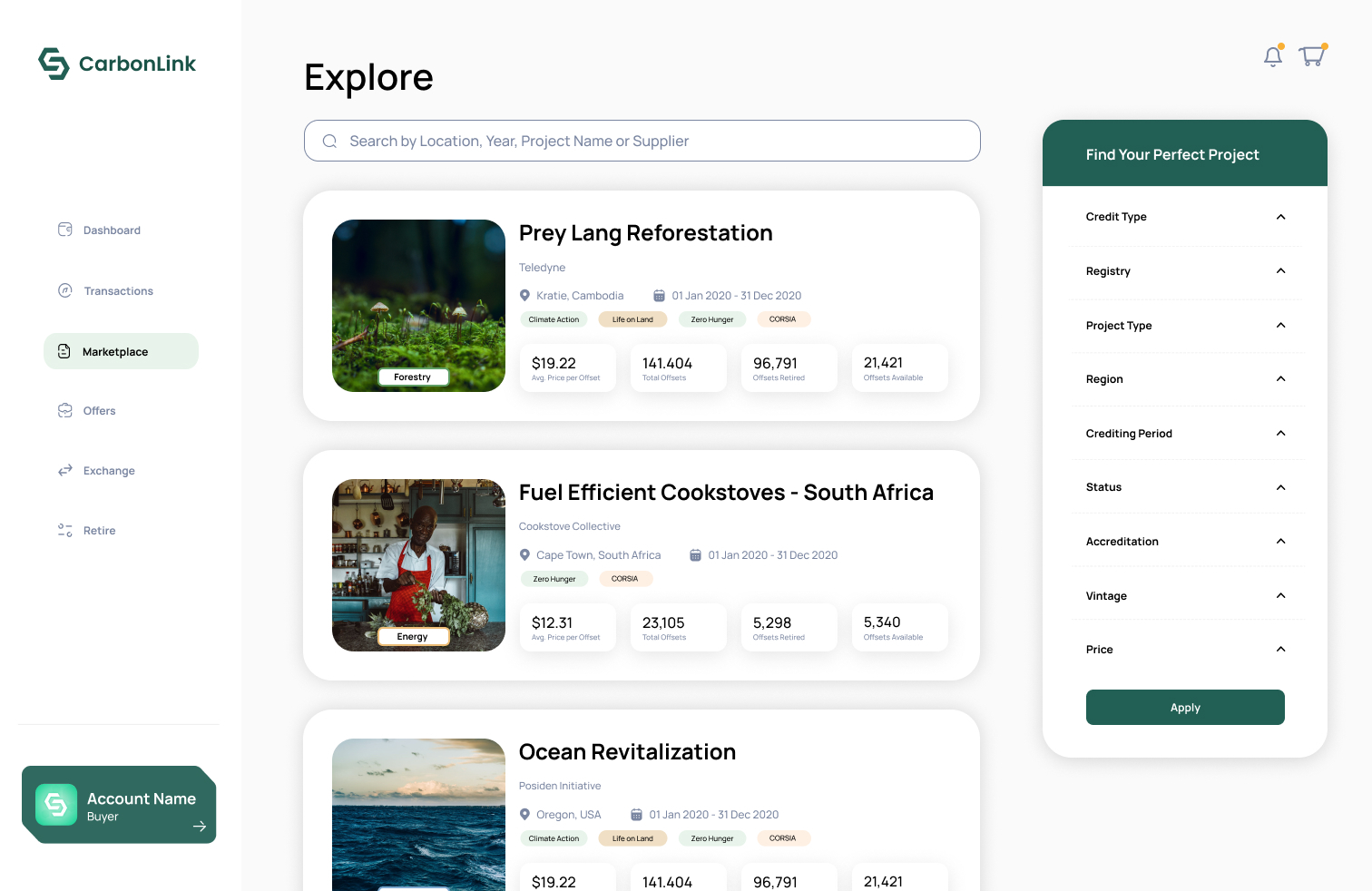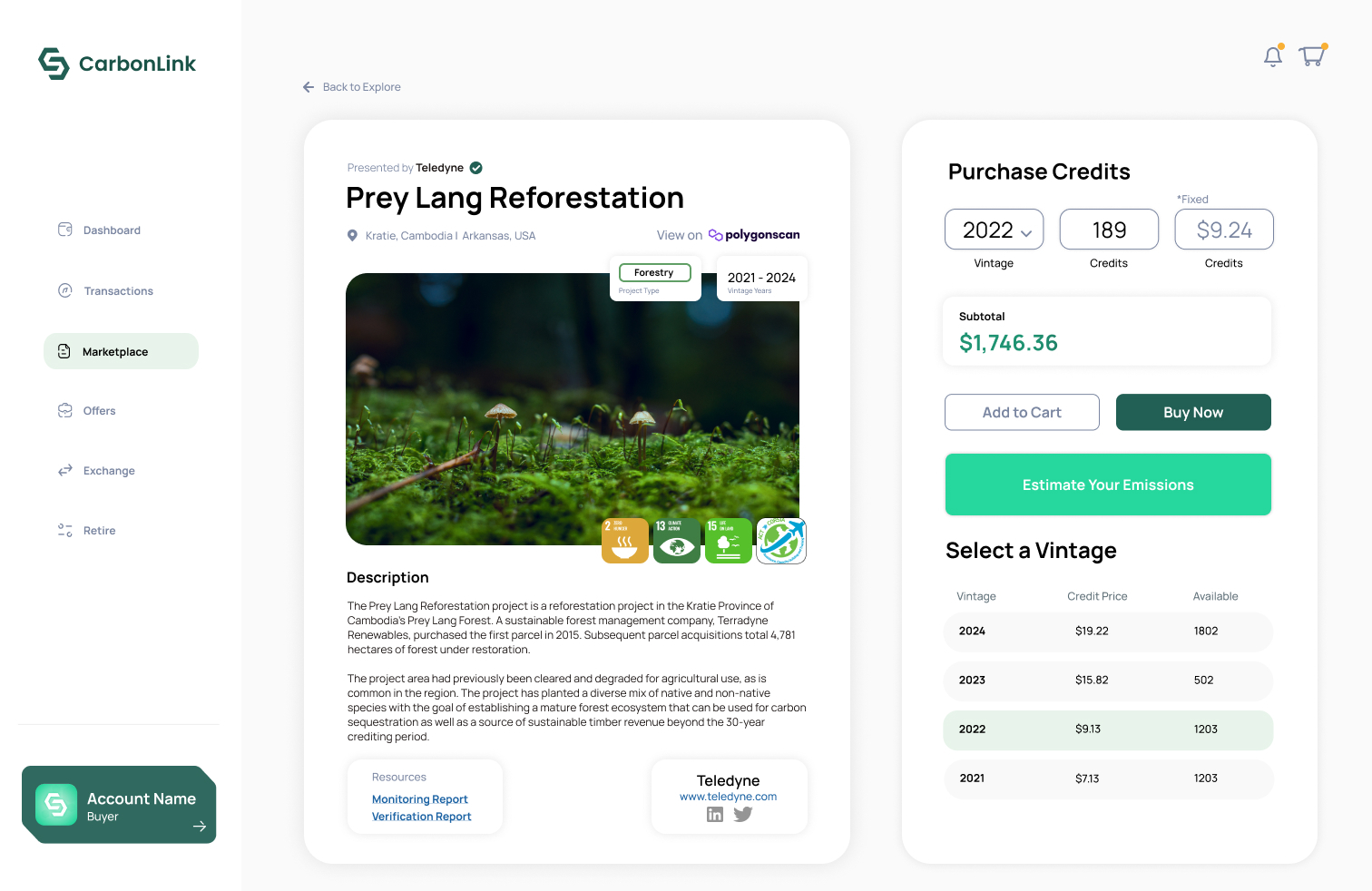Explore Page
A brief overview and visual of the Marketplace's Explore page
This is where users are first routed when they navigate to the Marketplace. This page displays all available projects in the form of project cards. The filter function enables users to easily find projects based on desired qualities like project type, the number of offsets, listing type (i.e. fixed price vs. offer), accreditations, etc.
Users will be able to select Project Names, Images, or the Expand button to access the Single Project Page for that project, and will be able to view individual batch information by pressing “View More.”
Single Project Page
This is where users select the number of offsets to add to their cart. Single Project Pages will show the project’s listing type, accreditations, description, and more so that users can make informed purchasing decisions. For suppliers who own a given project, selecting their project on the Explore Page will enable them to edit their project details and listing type/prices as they would on the Projects Page.
Last updated